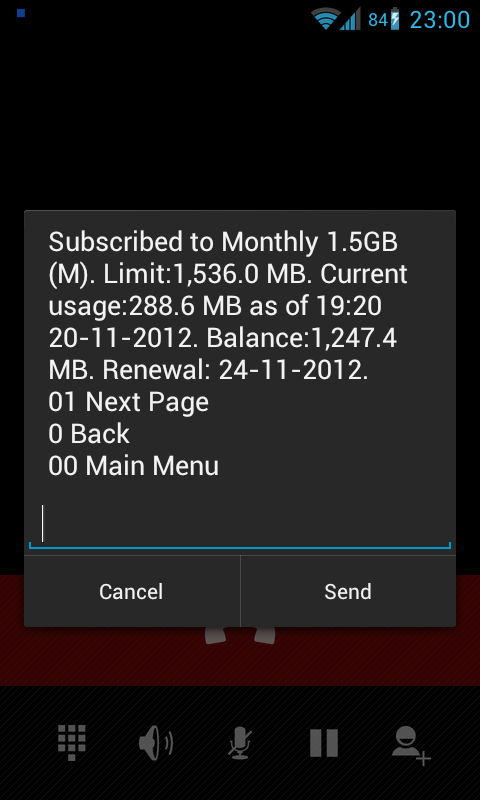Steps:
1. Downloaded cm-9-20121125-NIGHTLY-galaxys2.zip (verified MD5 checksum 1b1de8da44f6f2cc440c0168c9a1544b)
2. Reboot into Recovery and created backup.
3. Select "choose zip from internal sdcard"
4. Flashed cm-9-20121125-NIGHTLY-galaxys2.zip
5. wipe cache partition.
6. advanced > Wipe Dalvik Cache.
7. Reboot.
Tuesday, November 27, 2012
Saturday, November 24, 2012
SGS2 + CM9: Apex Launcher
Decided to give Apex Launcher a try, after months of sticking Trebuchet (default in CM9). Liking it so far. It's smooth, and offers plenty of neat features, such as "Lock desktop". I sometimes move stuff around unintentionally. Still yet to explore it fully. Also, this voting poll here helped me in choosing between Apex and Nova :P
Wednesday, November 21, 2012
SGS2 + CM9: Data Usage
How accurate is the data usage app in terms of measuring mobile data usage?
Check Maxis Data Usage using USSD code *136*9# in the Dialer/Phone app
Not bad, not bad...
Saturday, November 17, 2012
Thursday, November 15, 2012
SGS2 + CM9: Flash LPW Modem
Steps:
1. Download radio-cm-9-LPW-galaxys2-signed.zip (here) and copy to internal sdcard.
2. Reboot to CWM Recovery.
3. Choose "install zip from sdcard".
4. Choose "choose zip from internal sdcard".
5. Choose "radio-cm-9-LPW-galaxys2-signed" and confirm.
Tuesday, November 13, 2012
SGS2 + CM9: Flash 20121111 Build
Steps:
1. Downloaded cm-9-20121111-NIGHTLY-galaxys2.zip (verified MD5 checksum cb8a958018247ad62df0d4db4d09d383)
2. Reboot into Recovery and created backup.
3. Flashed cm-9-20121111-NIGHTLY-galaxys2.zip
4. wipe cache partition.
5. advanced > Wipe Dalvik Cache.
6. Reboot.
Saturday, November 3, 2012
Subscribe to:
Comments (Atom)